FAQs
What is TradeTheTrigger.com?
TradeTheTrigger.com is a service and online community for traders by traders that creates tools and data resources.
Is TradeTheTrigger.com free?
We offer our tools and resources to users either as a premium service or in some cases at no cost. To see our list of tools and what they cost please visit our membership page.
How can I contact you?
You can reach our Support Team by opening a ticket in the support-ticket Discord channel. If you are not already in the Discord, please visit https://tradethetrigger.com/discord/ to gain access.
Is this trading advice?
Nope, nothing on this site should be considered trading advice. It is incumbent upon all users to do their own due diligence before investing in any stock ETF, or any other form of investable vehicle suffice to say we’re not telling you what to do with your money and should have no expectation that anything said done, written or otherwise disseminated from this service is advice from a financial advisor.
I use different email addresses everywhere...
These days, many folks are saying:
“I’m a bit paranoid and I use different email addresses on Discord, YouTube, Twitch, and TradingView. Also, I have a sub basement full of freeze-dried meat and booby traps on all my doors and windows.
Will I be able to add all of these accounts to my TradeTheTrigger.com account without issue while I await the end times?”
Rest Easy my friend, as Trade The Trigger uses your unique handle on all the streaming services to provide a connection to your account here on our site. Discord uses an authentication method that requires you to be logged in to the service already either on the web or in the app to connect to our site using tokens, this makes for a more secure connection and allows you to have different credentials while still connecting your accounts.
Please visit you Profile Page to provide your third-party account usernames for access to features and services we provide on various platforms.
so “Prep-on our paranoid friend!”
My indicators don’t match the ones on the show!
If you are a Pro Trader user and are not seeing indicators that line up with the ones you are seeing on the show it is likely due to the fact that your chart is not set to show pre and post market. To fix this, while in a chart with your indicators please click on settings or right click on the chart and go to settings. then, under the symbols tab select “Extended Trading Hours” you may need to close and reopen the chart for the indicators to properly reflect this change.
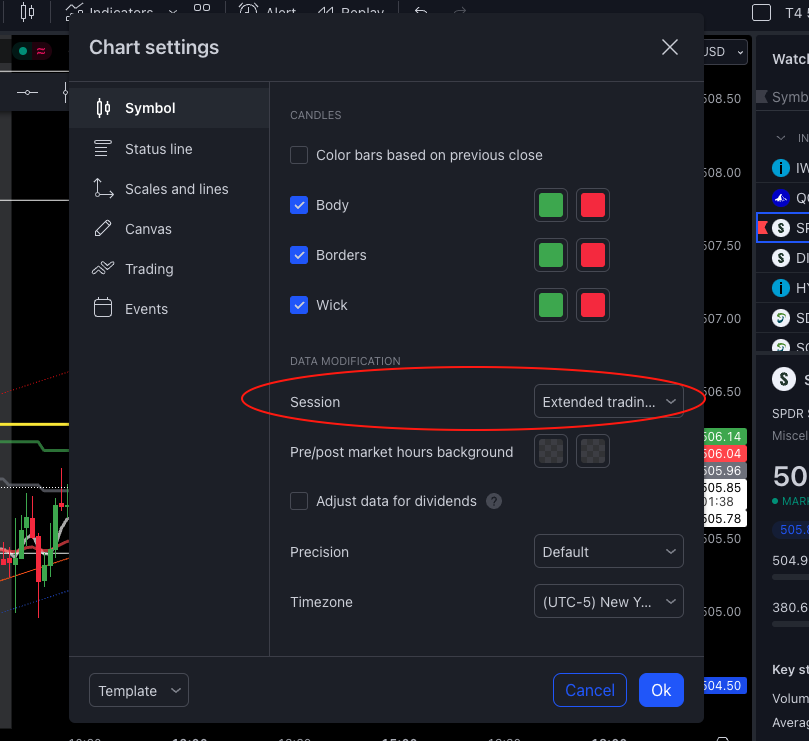
At the bottom right of your chart, you should see “ETH”, and well as a blue “ADJ”:

Here’s a great Twitch clip for solving a few other common issues you may be having: https://clips.twitch.tv/FrigidGeniusPenguinTTours-Fk1PlRQD5glZjxyV
How do I add the Levels and/or Triggers to my TradingView charts?
Click the “Indicators” button, then navigate to the “Invite-only scripts” pane:

How do I configure the Levels indicator?
Cap covers this well in this quick clip from one of his Twitch streams!
https://clips.twitch.tv/KnottyFairTermiteGrammarKing-PJo6tot-PM8VQ8SF
Elliott Wave Labeling Cycles - what are all of those smybols?
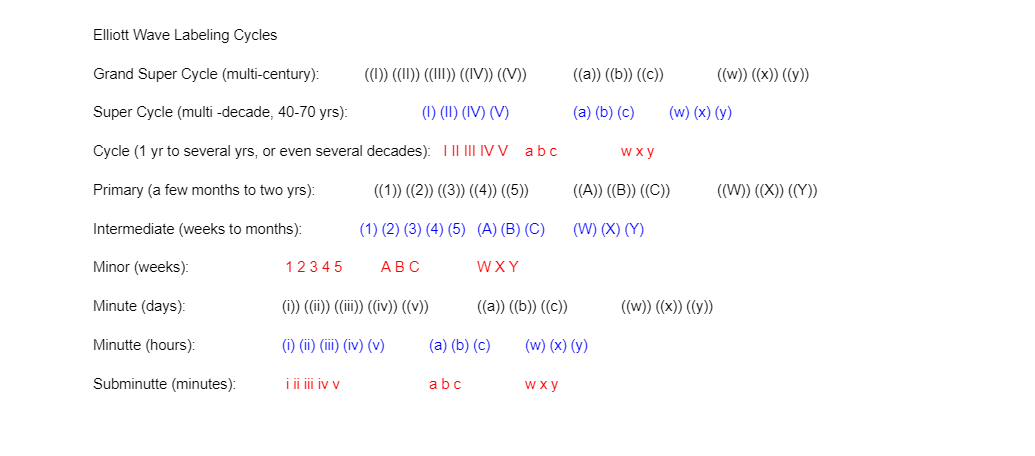
What is the best way to learn how to use Triggers?
The best way to learn the triggers is to:
- Watch the show! Cap goes over the triggers all day and covers many useful tips that can only be explained in the moment when certain aspects of the tool are applicable to a real life situation.
- You will find a plethora of instruction and information under the `Education` tab of your Dashboard. This is one of the most valuable resources to you as a member of TradeTheTrigger!
- Ask around in the community Discord for assistance. We have hundreds active members and many of them are more than happy to explain how the triggers work best for them.
- If you have a specific request or question, not “how to triggers?”, you can create a ticket in the `support-ticket` channel in our Discord and our Support Team will try their best to assist you.
- (Coming soon!) We are working with a select few professional traders that use the triggers to offer one on one trading lessons (Likely for a fee. The fee will be set by the pro themself) directly inside Discord in a dedicated room that they will host lessons.
